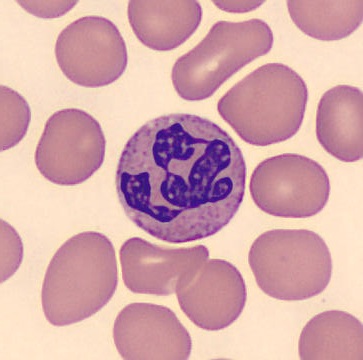
Published: 17 Nov 2024 Diagnosis API for Best Medical online apps Analyzer
SmrtX Diagnosis API: A Comprehensive Medical Tool for Symptom Checking and Diagnosis
Overview:
The SmrtX Diagnosis API is a medical application programming interface (API) that provides symptom analysis and potential diagnosis suggestions.
It is designed to enhance the user experience in healthcare apps by offering symptom-based advice and preliminary diagnostic information.
Key Features:
- Symptom Analysis: Accepts user-entered symptoms, gender, and age to generate potential diagnoses.
- Extensive Medical Database: Includes a vast collection of symptoms and associated conditions, regularly updated for accuracy.
- Customizable for Applications: Integrates seamlessly with different apps and user interfaces.
- Ease of Integration: Supports multiple platforms and programming languages, making it accessible to developers.
- Condition Prioritization: Ranks potential conditions based on likelihood, providing users with the most probable diagnoses first.
Common Use Cases:
- Symptom Checkers: Assists users in identifying potential medical conditions related to their symptoms.
- Telemedicine Platforms: Provides healthcare professionals with preliminary information for more efficient consultations.
- Patient Education: Empowers individuals with information about potential conditions, encouraging them to seek professional guidance.
- Health Monitoring Apps: Tracks health trends and suggests proactive actions based on user input.
Benefits:
- Expedites preliminary diagnosis.
- Enhances user engagement in healthcare apps.
- Facilitates informed healthcare decisions.
Limitations:
- Does not substitute professional medical advice.
- Diagnostic suggestions require confirmation from a medical professional.
- Accuracy relies on the quality and specificity of user-provided data.
How to Use SmrtX Diagnosis API:
1. Register: Create an account on the SmrtX platform to obtain API access.
2. Acquire API Key: Secure your unique API key for authentication.
3. Integrate API: Use API endpoints to send symptom, age, and gender data.
4. Parse Response: Analyze the JSON response to display diagnosis suggestions.
5. Customize: Adjust settings and responses to align with your application's needs.
Assistance:
For assistance integrating the SmrtX Diagnosis API into your application or accessing official resources, please contact the SmrtX team.